双12即将到来,有些小伙伴收藏了喜欢的东西但不知道具体是贵了还是便宜了纠结要不要买,不用担心,今天小编就来教你怎么查询价格走势!
淘宝商品历史价格走势查询方法
1、首先,在淘宝中点开你想查询的商品页面,选择分享。

2、点击左下角的复制链接。

3、在微信页面,点击搜索图标,进入搜索页面。
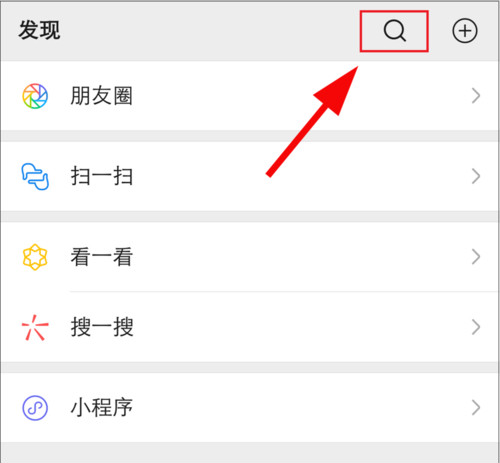
4、点击小程序,在搜索栏输入“历史价格查询”。

5、打开它的小程序。

6、在历史价格查询页面,将刚才复制的链接粘贴进去。

7、搜索成功后,会出现商品的历史价格的走势图。

有个这个微信小程序的帮忙,我们在淘宝购物中就能避免在价格高的时候买回商品,以上就是小编带来的淘宝商品历史价格查询的方法,希望能帮助到大家。